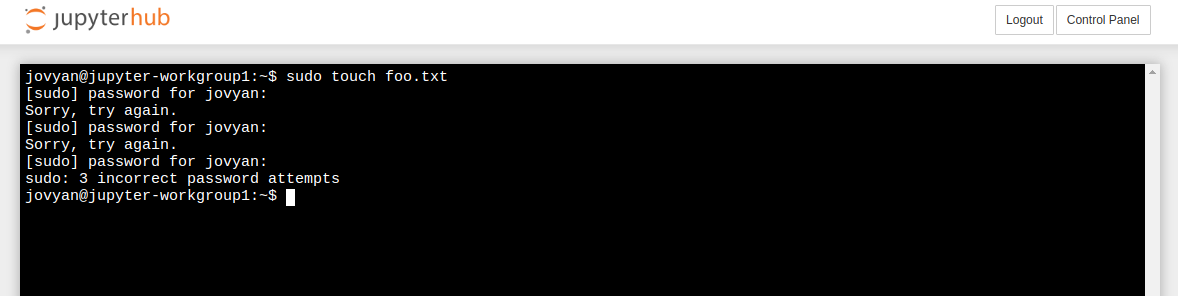Using the Terminal in OpenSARLab
Overview
Users sometimes need to use an interactive shell to organize their accounts. With OpenSceinceLab’s built-in terminal, users can use an interactive shell to accomplish their tasks.
How to Open a Terminal
- If there is no
Launchertab in your workspace, open one by clicking the blue+button at the upper left of the screen.
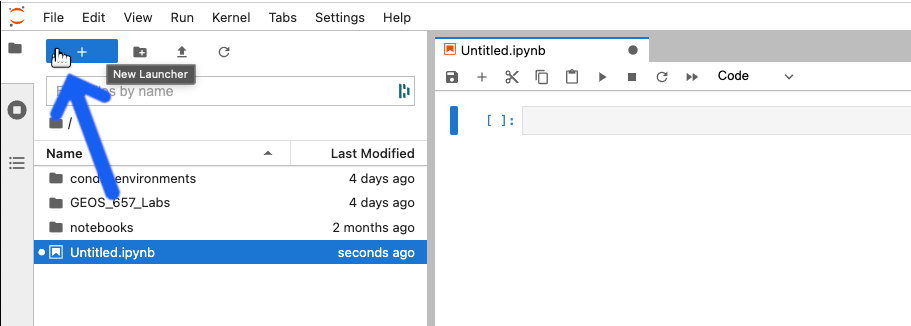
- Click the
Terminalbutton in theLaunchertab.
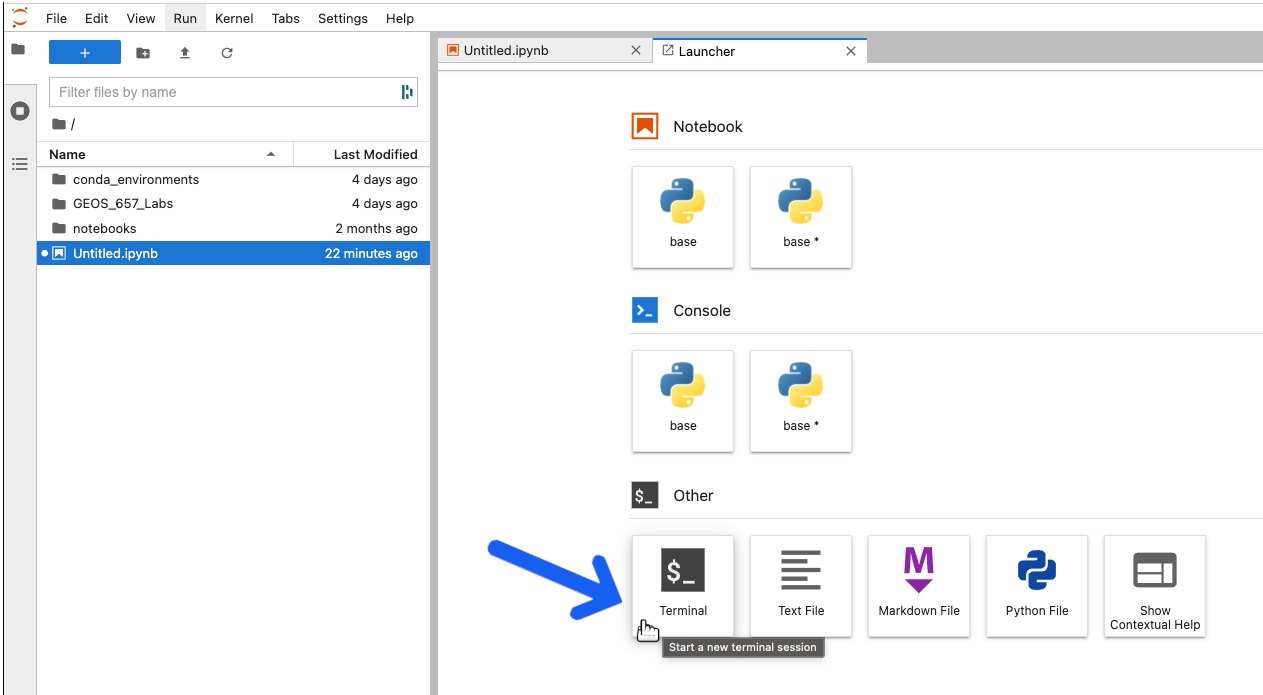
Live Example:
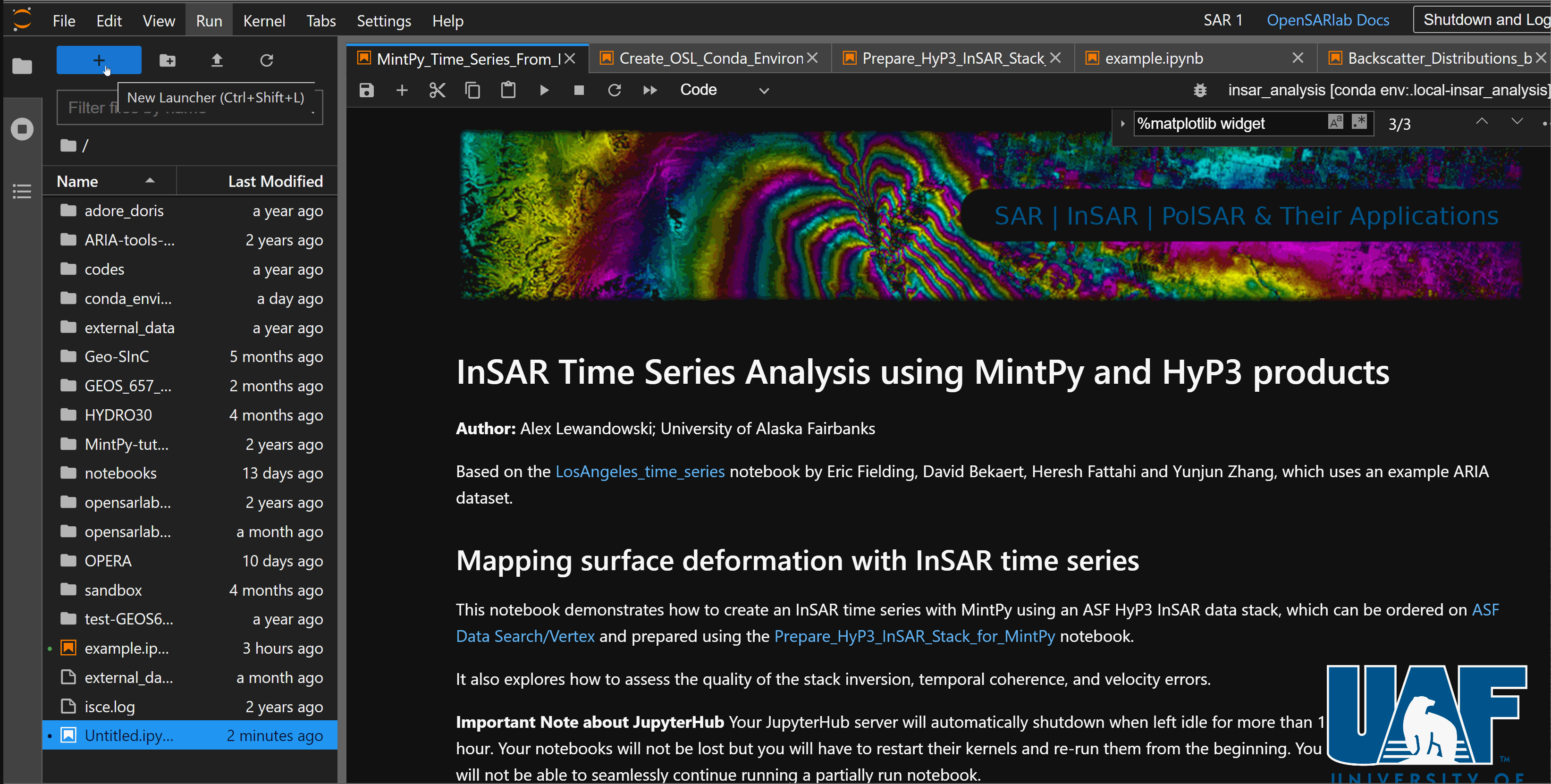
How to Use the Terminal
Use the command line as you would in any other Unix-like terminal.
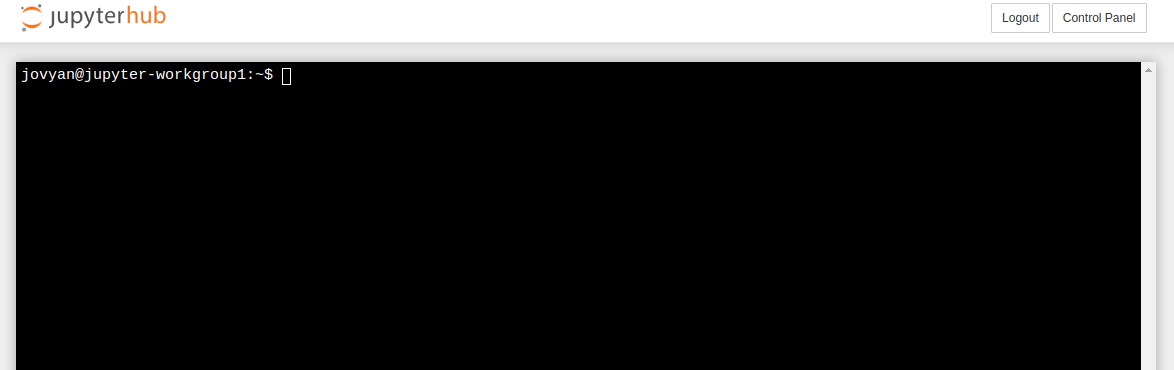
No Root Privileges
Because the jovyan does not have a password, OpenScienceLab users cannot use the sudo command.