Creating and Using Conda Environments in OpenSARlab
OpenScienceLab comes with a default base conda environment with a minimum amount of software installed. Users must create their own conda environments to run Jupyter Notebooks or Python scripts.
The following conda environments are by ASF to run the notebooks in our library:
rtc_analysisinsar_analysistrainhydrosarmachine learningautoriftnisar_seunavco
However, these environments are not pre-built; users must create the desired conda environments. We have provided a notebook to help install conda environments located at the following path:
/home/jovyan/conda_environments/Create_OSL_Conda_Environments.ipynb
Here is a live demonstration on how to build the conda environment.
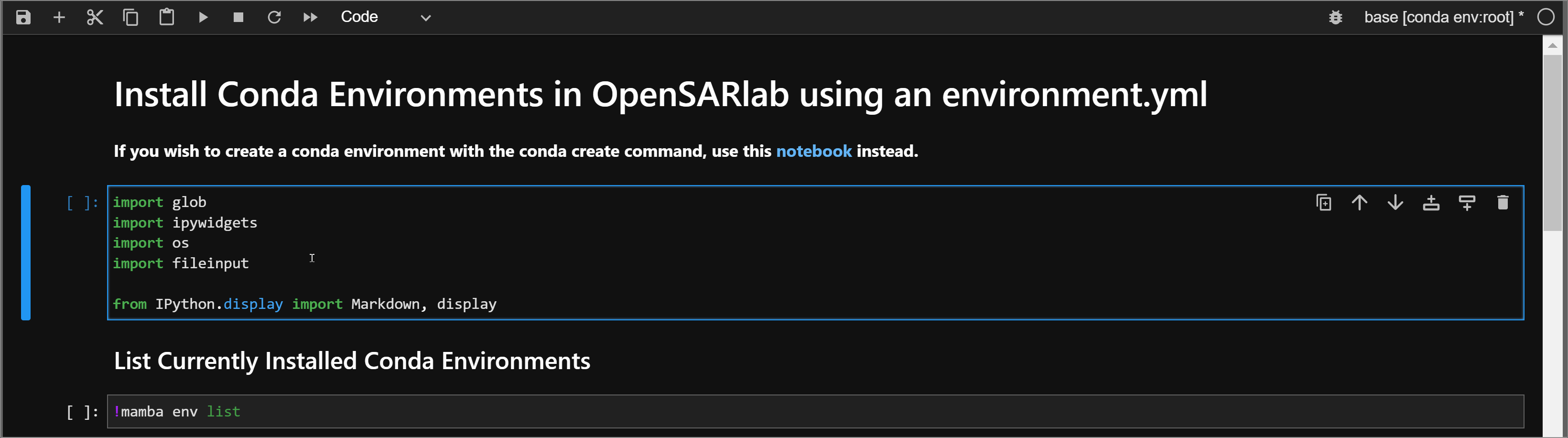
Your environment will be ready after running the last cell.
NB: It may take a while to generate your conda environment.