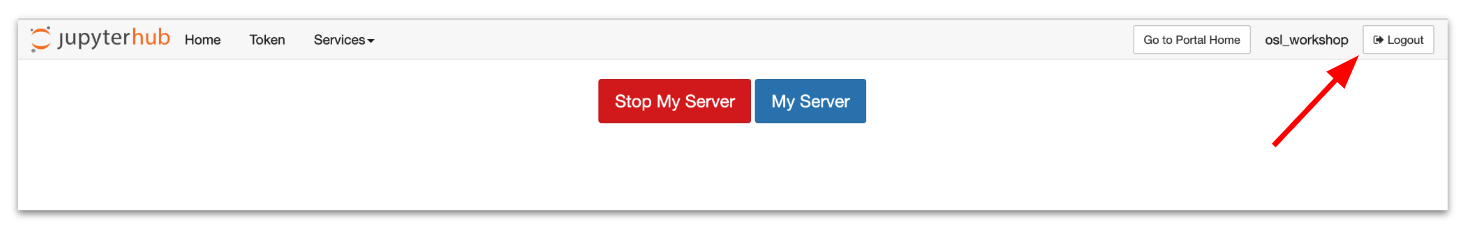Please shutdown your server after each work session to help reduce cloud costs.
- Why Shut Down the Server?
- How to Shut Down The Server and Logout in Jupyter Lab
- How to Log Out of OpenScienceLab
Why Shut Down the Server?¶
Cloud computing is expensive.
Please help us keep OpenSARLab available to as many users as possible and reduce costs for custom lab owners by shutting down servers when they are not in use.
In some instances, you may need to leave your server running. For example, you have a notebook performing a very time intensive analysis and wish to let it run overnight. It is acceptable for you to keep your server running in cases like this.
How to Shut Down The Server and Logout in Jupyter Lab¶
See the Jupyter Server Documentation
How to Log Out of OpenScienceLab¶
- Select
Hub Control Panelfrom theFilemenu.
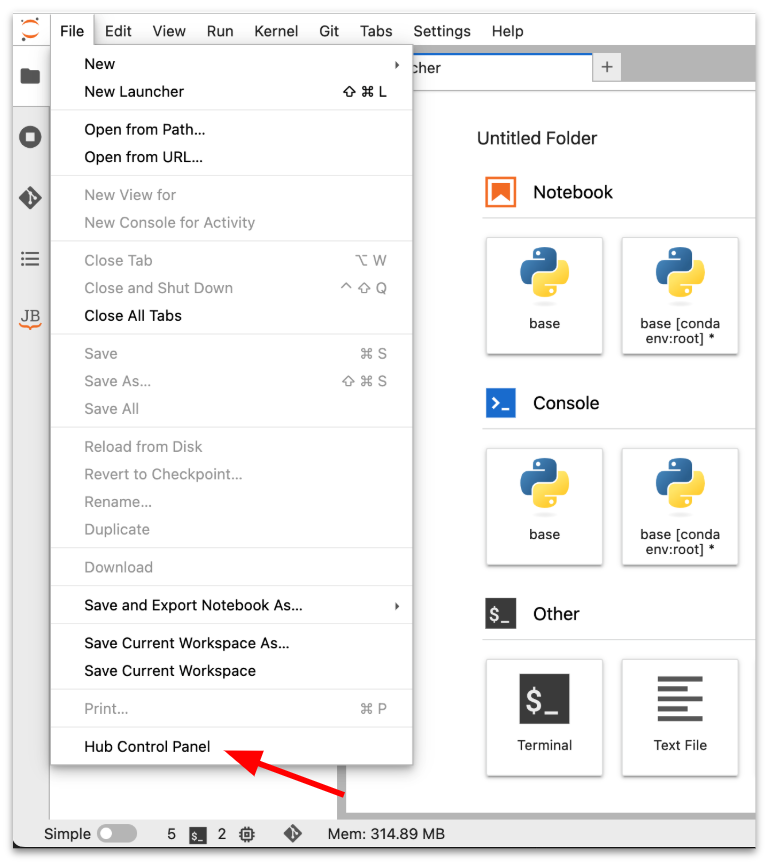
or
Click the Shutdown and Logout Page button at the top right of the JupyterLab desktop.
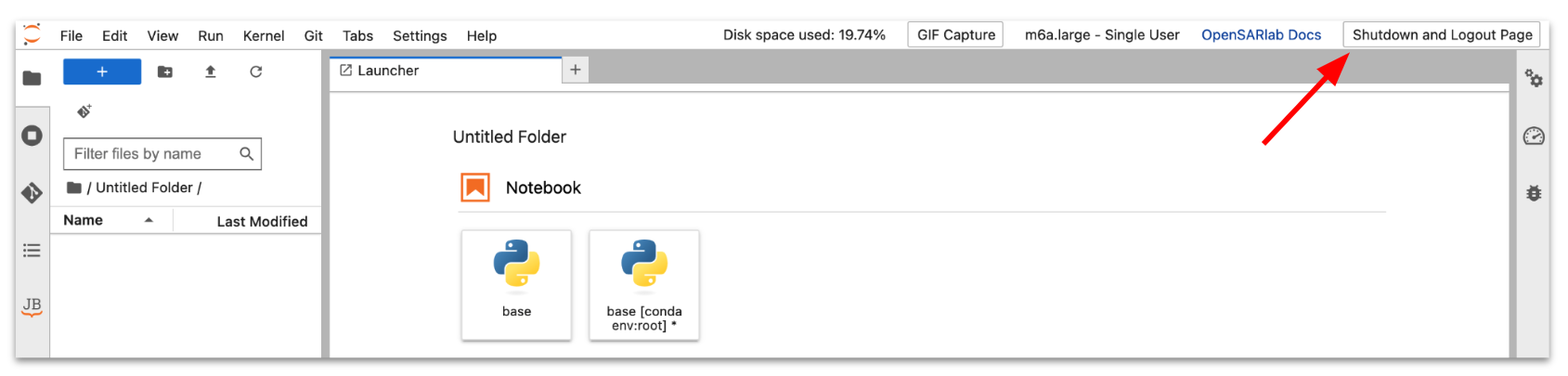
- Click the
Logoutbutton.