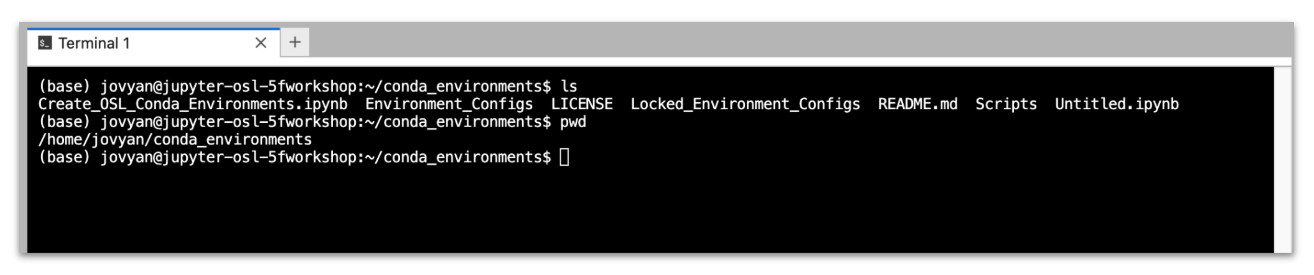Overview¶
JupyterLab provides an an interactive shell in a terminal.
How to Open a Terminal¶
- If there is no
Launchertab in your workspace, open one by clicking the blue+button at the upper left of the screen.
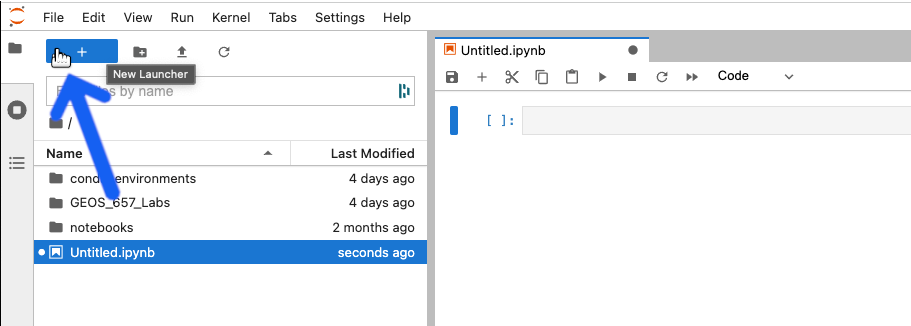
The JupyterLab New Launcher button
- Click the
Terminalbutton in theLaunchertab.
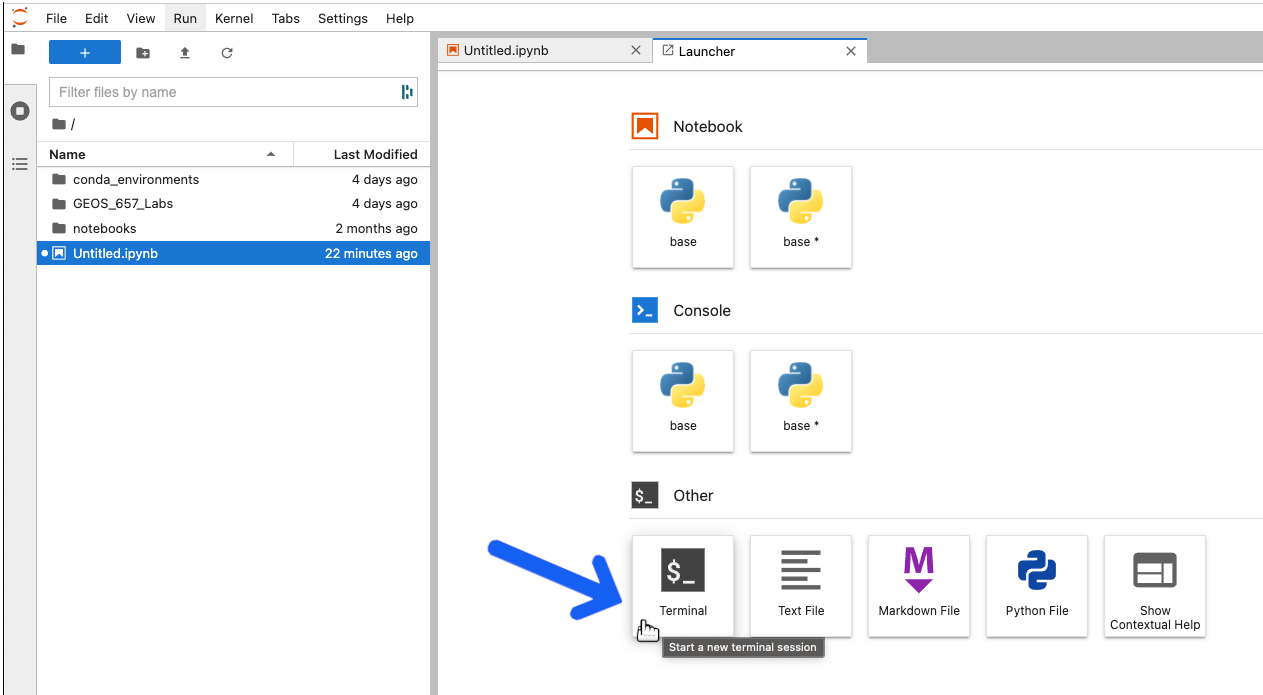
The JupyterLab Terminal button.
- Use the terminal as you typically would.