Welcome to the February 2023 OpenScienceLab Update!
Changes:
- OpenScienceLab
- Single Sign On
- Automatic Authentication
- User Access
- IP Filter
- User Request
- Multi Download
- Kernel Usage
- Recommended Jupyter Notebook Changes
OpenScienceLab
- OpenSARLab is now a part of OpenScienceLab with significant changes. Users can access different courses from a single page.
Single Sign On
- New single sign-on (SSO) to simplify the logging-in process. SSO eliminates the burden of the sign-on process by listing all accounts on a single web page with additional layers of security.
Automatic Authentication
- Users who sign up to the OpenScienceLab no longer need admins to activate their accounts.
User Access
- Admins can easily give users access to different profiles from a single page. Admins can toggle access lists based on various deployments.
IP Filter
- OpenScienceLab will prevent users in one of NASA’s designated countries list from creating an account so that we are compliant with NASA’s security protocol.
User Request
- Users can send a request to the OpenScienceLab team from the portal.
Multi Download
- Users can download multiple files at once through OpenScienceLab.
- NB: Downloading multiple directories requires users to compress the directories beforehand.
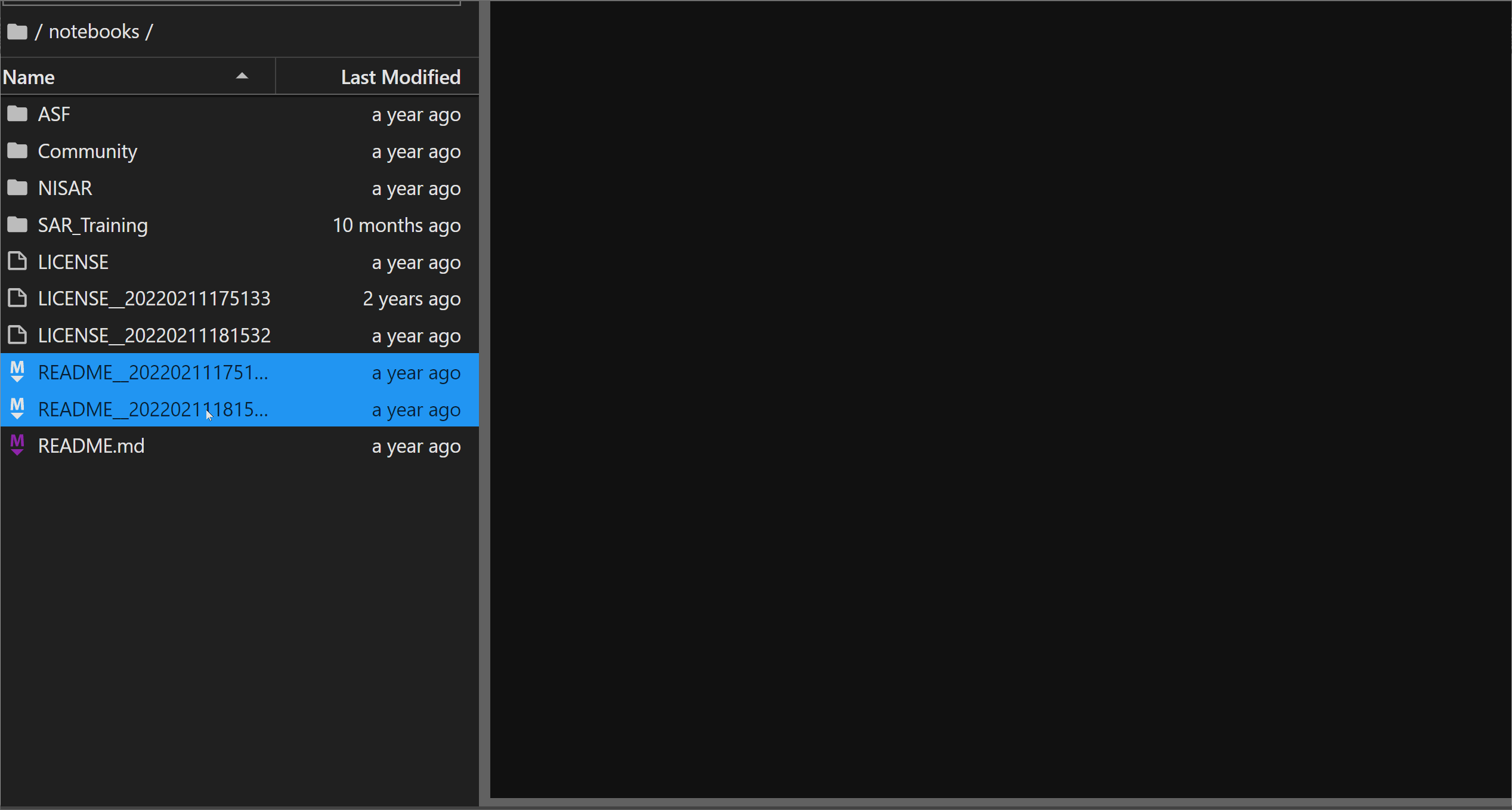
Kernel Usage
- The latest update of JupyterLab has a built-in kernel monitor that tracks detailed resource usage, such as:
- Kernel Host
- Memory consumption and availability
- CPU usage
Recommended Jupyter Notebook Changes
The following bullet points cover code changes you may need to make to your notebooks for them to work in JupyterLab:
-
MintPy Update:
Due to the recent MintPy update, import syntax for version 1.4.1+ differs from previous versions. As a result, some notebooks may be incompatible with the latest version of MintPy. Below are examples of how to import MintPy depending on which versions you have:
``` python
version 1.4.0 and below:
import mintpy.view as view import mintpy.tsview as tsview . . .
version 1.4.1+
from mintpy.cli import view, tsview, ...
```
For additional backward compatibility changes, please refer to the previous release notes.